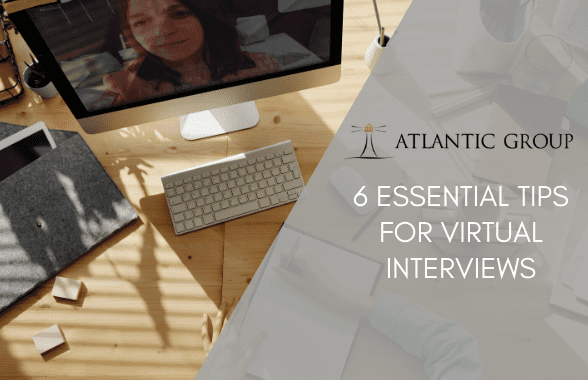
Now more than ever, virtual interviews are becoming the norm. They are easy, time-efficient, and effective. In fact, Northwest University says, “Fifty percent of employers surveyed by the Society for Human Resource Management said they use virtual interviews as a way to narrow their applicant pool.” Not only are video interview methods good for narrowing the applicant pool, they can also be advantageous when companies are seeking a diverse applicant pool, one that may stretch across several states, countries, or continents.
While virtual interviews are easy and efficient, some other words come to mind as well: technical issues, awkward lags, and not being sure where to look. Interviewing via a video conferencing platform might be easy, but it can also be downright uncomfortable. From technology glitches, to interrupting one another 4 times in a row, virtual interviews sometimes feel like minefields, with different obstacles than traditional in-person interviewing.
We have sorted through the most essential pieces of advice relating to acing a virtual interview, so that you can prepare for your next video interview and ace it.
Figure out your tech
It is important that you show a potential employer your strengths during an interview, and a virtual interview is an opportunity to prove your technological competency. It is absolutely critical that you run a practice check with all of the devices you will be using, prior to interview day. Northwestern writes, “Technical savvy is one of the top 10 competencies employers look for in new hires, and one hiring managers can test via a virtual interview.”
If possible, conduct multiple tech checks throughout the week coming up to your interview. Set up the space where you plan to video chat from and try recording video in it around the same time of day as your interview. Make sure there is adequate noise control as well as lighting. Can your interviewer hear you and see you? LinkedIn Business adds, “If you plan on sharing your screen, try that feature and make sure you can use it effortlessly by the time of the actual interview.”
Dress professionally
If you look unprofessional, you are going to feel unprofessional. So take off the pajamas, run a brush through your hair, and put on shoes. While many only put on business clothes from the waist up, it is best to be fully dressed and prepared. Pretend it is a work day and you are waking up to go to the office. Do whatever you have to do so that you thoroughly feel professional — physically and emotionally — before you begin interviewing.
Practice makes perfect
Do a full-scale practice run of your interview (you can simultaneously use this time as a “tech check”). Ask somebody to stand in as your interviewer or just read interview questions to yourself and practice answering them on screen. You can even record it on your computer and watch it back so you can analyze how you did!
If all that sounds too awkward for you, pause and remember that you are going to be part of an actual interview that is not physically face-to-face. If you can practice by yourself, you’ll get 90% of that discomfort out beforehand, so you can focus on what is important during the actual event.
Set the stage
Ensure that you can reserve time and space in a quiet, well-lit environment so that the interviewers remain focused on you for the duration of the interview. Try to video conference from somewhere with a blank wall behind you or other simple decor. Close the door so your pet cannot come in. You do not need any surprise guest visitors at this time.
Show up prepared
It may be tempting to think that, because you are on a computer, you can just Google the answer if you get stumped by a question. That is not a wise move. Harvard Business School agrees, “Just because you’re on a computer doesn’t mean you can search the web for answers mid-interview, so avoid clicking around. You want to appear focused and ready to answer any questions without the help of the internet.”
As with any interview, you want to be prepared. Do some background research on the company and learn as much as possible. Read up on the most commonly asked interview questions and have a rough idea of how you would answer them. Print out your resume so that you can refer to it during the interview, if needed. Jot down any notes or drafts of answers to specific questions. You can even put them on sticky-notes around your computer monitor so that you do not have to glance down or shuffle through papers when looking for an answer.
Utilize body language
It is vital that you remember to use body language as a tool in your virtual interview. Salary.com writes, “Sit up straight, maintain the illusion of eye contact by looking at the webcam and not at the image on your computer screen, and don’t slouch, yawn, or fidget.” Northwestern adds, “It’s been shown that employers are more likely to remember what you said if you maintain eye contact, so stay focused, not on the screen image of the employer, but on the camera itself.”
So: sit up straight, look at the camera, and try not to fidget. And do not forget to smile!
Be yourself
Do not be afraid to go off on a tangent with the CMO because, for example, you both enjoy fly fishing. It is incredibly important to act natural and personable — particularly since this interview is not being conducted face-to-face, where it can sometimes be easier to read emotions and personalities. You want to show your true self to the company, because you are also interviewing them. You are deciding if this is a community where you would like to devote a significant portion of your time and energy. If it is not a good fit, it is not a good fit for either of you.
It is essential that you take the opportunity to ask questions and allow for moments of human connection. You have to give yourself time to deviate from the script and make authentic connections with the people who are interviewing you, so you both can decide if this is a relationship worth investing in.
Interested in other articles about the job search, how best to conduct interviews, and more? Keep reading our blog!